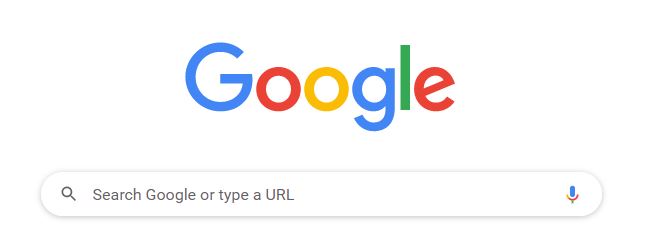What is E-Commerce Website?
E-commerce websites have taken over the world of business by storm. With the growth of internet usage, shopping habits have changed, and e-commerce has become the norm. In this article, we will explore what e-commerce websites are, their significance, how they work, and their benefits to businesses.
Table of Contents
1. Introduction
2. Definition of E-commerce
3. Types of E-commerce websites
4. Examples of E-commerce websites
5. How E-commerce websites work
6. Benefits of E-commerce websites
7. Factors that make E-commerce websites successful
8. Importance of SEO in E-commerce websites
9. Mobile optimization in E-commerce websites
10. Security measures in E-commerce websites
11. Customer service in E-commerce websites
12. Trends in E-commerce websites
13. Challenges faced by E-commerce websites
14. Conclusion
15. FAQs
1.Introduction
E-commerce, also known as electronic commerce, is the buying and selling of goods or services over the internet. It has revolutionized the way people shop by providing an online platform that is easily accessible from anywhere and at any time. E-commerce websites have gained popularity over the years, and their significance cannot be ignored.
2.Definition of E-commerce
E-commerce is a transactional process that involves buying and selling goods or services online. It eliminates the need for physical stores, making shopping easier and more convenient for customers. E-commerce websites allow customers to browse through various products, add them to their cart, and make payments using various payment methods.
3.Types of E-commerce websites
There are different types of e-commerce websites. They include:
- Business-to-Consumer (B2C) – This type of e-commerce involves businesses selling products or services directly to customers.
- Business-to-Business (B2B) – This type of e-commerce involves businesses selling products or services to other businesses.
- Consumer-to-Consumer (C2C) – This type of e-commerce involves individuals selling products or services to other individuals.
- Consumer-to-Business (C2B) – This type of e-commerce involves individuals selling products or services to businesses.
4.Examples of E-commerce websites
E-commerce websites are everywhere, and some of the most popular ones include:
- – This is the largest e-commerce website globally, selling a wide range of products.
- eBay – This is a C2C e-commerce website where individuals can buy and sell products.
- Alibaba – This is a B2B e-commerce website that connects businesses from different parts of the world.
- Etsy – This is a C2C e-commerce website that specializes in handmade and vintage products.
5.How E-commerce websites work
E-commerce websites work by allowing customers to browse through various products, add them to their cart, and make payments online. The process involves setting up an online store, adding products, and integrating a payment gateway to receive payments.
6.Benefits of E-commerce websites
E-commerce websites offer several benefits to businesses, including:
- Increased reach – E-commerce websites allow businesses to reach customers from all over the world, increasing their customer base.
- Reduced costs – E-commerce websites eliminate the need for physical stores, reducing costs associated with rent, electricity, and other overheads.
- Increased sales – E-commerce websites allow businesses to sell products or services 24/7, increasing sales and revenue.
- Better customer experience – E-commerce websites provide customers with a seamless shopping experience, making it easier for them to find what they are looking for.
7.Factors that make E-commerce websites successful
7.1.Several factors contribute to the success of e-commerce websites, including:
7.2 User experience – E-commerce websites should be user-friendly, with easy navigation and a simple checkout process.
7.4 Payment options – E-commerce websites should provide multiple payment options to cater to different customer preferences.
7.5 Shipping and delivery – E-commerce websites should have a reliable shipping and delivery system to ensure that products reach customers on time and in good condition.
7.6 Marketing and promotions – E-commerce websites should invest in marketing and promotions to attract and retain customers.
8.Importance of SEO in E-commerce websites
Search Engine Optimization (SEO) is crucial for e-commerce websites as it determines how easily customers can find them through search engines. Proper SEO techniques can help improve website visibility, increase traffic, and ultimately boost sales. E-commerce websites should incorporate SEO practices such as keyword optimization, meta tags, and backlinks to improve their search engine rankings.
9.Mobile optimization in E-commerce websites
With the increasing use of mobile devices, e-commerce websites need to be optimized for mobile devices. Mobile optimization involves ensuring that the website is easily accessible on mobile devices, with a responsive design that adjusts to different screen sizes. Mobile optimization can help improve customer experience and increase sales.
10.Security measures in E-commerce websites
E-commerce websites deal with sensitive customer information such as credit card details, making security a top priority. E-commerce websites should implement security measures such as SSL certificates, two-factor authentication, and secure payment gateways to protect customer information from unauthorized access.
11.Customer service in E-commerce websites
Customer service is critical in e-commerce websites as it can determine whether customers return to make repeat purchases. E-commerce websites should have reliable customer service channels such as live chat, email, and phone support to help customers with any issues they may have.
12.Trends in E-commerce websites
E-commerce websites are constantly evolving, and some of the latest trends include:
- Augmented reality – E-commerce websites are incorporating augmented reality to provide customers with a better visualization of products.
- Personalization – E-commerce websites are using customer data to personalize the shopping experience, including recommending products based on customer preferences.
- Social commerce – E-commerce websites are integrating social media platforms to allow customers to shop directly from social media.
13.Challenges faced by E-commerce websites
E-commerce websites face several challenges, including:
- Competition – The e-commerce industry is highly competitive, and businesses need to stand out to attract and retain customers.
- Shipping and delivery – Shipping and delivery can be a challenge, especially for businesses that operate globally.
- Security threats – E-commerce websites are vulnerable to security threats such as hacking, which can compromise customer information.
14.Conclusion
E-commerce websites have become an integral part of the business world, providing a convenient and accessible platform for customers to shop. To succeed in the e-commerce industry, businesses need to prioritize factors such as user experience, mobile optimization, SEO, and security. By staying up-to-date with the latest trends and addressing the challenges faced, e-commerce websites can thrive in the digital age.
15.FAQs
- What is the difference between B2B and B2C e-commerce? B2B e-commerce involves businesses selling products or services to other businesses, while B2C e-commerce involves businesses selling products or services directly to customers.
- How do e-commerce websites make money? E-commerce websites make money by selling products or services and earning a profit margin on each sale.
- How important is mobile optimization for e-commerce websites? Mobile optimization is crucial for e-commerce websites as it can improve customer experience and increase sales, given the increasing use of mobile devices for online shopping.
- What is SEO, and why is it important for e-commerce websites? SEO is the practice of optimizing a website to improve its search engine rankings. It is important for e-commerce websites as it can increase website