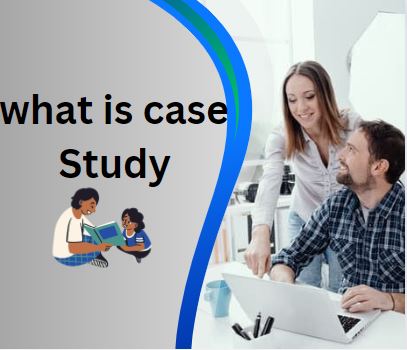शीषर्क: केस स्टडी क्या हैं|
परिचय
आपने आजकल केस स्टडी के बारे में ध्यान से सुना होगा। यह एक ऐसा तकनीकी शब्द है जिसे विभिन्न डोमेन में इस्तेमाल किया जाता है, जैसे व्यापार, मार्केटिंग, औद्योगिक उत्पादन, और बहुत कुछ। इस लेख में हम इसी पर विस्तार से चर्चा करेंगे कि केस स्टडी है क्या और इसका हिंदी में उपयोग क्या है।
केस स्टडी की परिभाषा
केस स्टडी एक महत्वपूर्ण तकनीक है जिसमें विशेष संदर्भ में एक विषय का गहरा अध्ययन किया जाता है। इसमें किसी समस्या या प्रश्न के समाधान के लिए विवरणों की गहरा जांच की जाती है और उसके आधार पर समाधान ढूंढ़ा जाता है। यह विधानसभा विज्ञान, न्यायशास्त्र, व्यापार, औद्योगिक उत्पादन, विज्ञान, चिकित्सा, और अन्य क्षेत्रों में उपयोगी है।
केस स्टडी के प्रकार
केस स्टडी कई प्रकार की हो सकती हैं। यह निम्नलिखित हो सकते हैं:
व्यापार केस स्टडी
औद्योगिक केस स्टडी
मार्केटिंग केस स्टडी
चिकित्सा केस स्टडी
केस स्टडी की उपयोगिता
केस स्टडी विभिन्न क्षेत्रों में उपयोगी है। इसके कुछ महत्वपूर्ण उपयोग निम्नानुसार हैं:
- उत्पाद या सेवाओं की प्रदर्शनी को सुधारना
- नई नीतियों और प्रक्रियाओं का विकास करना
- परिस्थितियों की गहन विश्लेषण करना
- नए उत्पादों या सेवाओं का निर्माण करना
- व्यवसाय में सुधार करना
केस स्टडी के लाभ
केस स्टडी के अनुकरण से व्यक्ति कई लाभ प्राप्त कर सकता हैं। यह कुछ महत्वपूर्ण लाभ निम्नलिखित हैं:
- गहन समझ: केस स्टडी एक गहन अध्ययन का प्रतीक होती है, जिससे व्यक्ति किसी विषय को गहनतापूर्वक समझ सकता है।
- नए कौशलों का विकास: केस स्टडी में, व्यक्ति नए कौशलों का विकास कर सकता है जो उन्हें अन्यान्यता से अलग कर सकते हैं।
- समस्या-समाधान कौशल: केस स्टडी व्यक्ति को समस्याओं का समाधान ढूंढ़ने में मदद कर सकती है और नए नए समाधान ढूंढ़ने की क्षमता को प्रशिक्षित करती है।
केस स्टडी के चरण
केस स्टडी को कुछ चरणों में पूरा किया जाता है। निम्नलिखित हैं कुछ महत्वपूर्ण चरण:
- समस्या का चयन करें: केस स्टडी का पहला चरण होता है समस्या का चयन करना, जिस पर अध्ययन करना होगा।
- डेटा संग्रह: चयनित समस्या के संदर्भ में आवश्यक डेटा का संग्रह किया जाता है।
- विश्लेषण: संग्रहित डेटा को विश्लेषण किया जाता है और समस्या के मूल कारणों का पता लगाया जाता है।
- समाधान ढूंढ़ें: चरणों के आधार पर, एक समाधान खोजा जाता है और उसके परिणामस्वरूप उपाय तैयार किया जाता है।
- प्रदर्शन और मूल्यांकन: समाधान को प्रदर्शित किया जाता है और उसका मूल्यांकन किया जाता है।
केस स्टडी के उदाहरण
इसे समझने के लिए, यहां कुछ केस स्टडी के उदाहरण हैं:
- व्यापार केस स्टडी: एक उद्यमी ने अपने व्यापार को कैसे बढ़ाया और सफलता प्राप्त की।
- मार्केटिंग केस स्टडी: एक कंपनी ने कैसे एक उत्पाद के प्रचार के माध्यम से अपनी बिक्री बढ़ाई।
- औद्योगिक केस स्टडी: एक उद्योग ने कैसे अपनी उत्पादन प्रक्रिया में कार्रवाई करके अपनी गुणवत्ता बढ़ाई।
केस स्टडी का उपयोग
केस स्टडी को विभिन्न क्षेत्रों में व्यापक रूप से उपयोग किया जाता है। कुछ महत्वपूर्ण उपयोग निम्नलिखित हैं:
- व्यापार विकास: व्यापार केस स्टडी का उपयोग करके उद्यमी अपने व्यापार को बढ़ा सकते हैं और नए नए विपणन कौशल सीख सकते हैं।
- नई नीतियों का विकास: केस स्टडी के माध्यम से, विभिन्न संगठन नई नीतियां और प्रक्रियाएं विकसित कर सकते हैं जो कि संगठनात्मक प्रगति को प्रोत्साहित करती हैं।
- अध्ययन और शोध: विज्ञान, चिकित्सा, या प्रशासनिक क्षेत्र में, केस स्टडी विषय के गहन अध्ययन और शोध के लिए उपयोगी होती है।
- विपणन रणनीति: मार्केटिंग केस स्टडी से, कंपनियों को अपनी विपणन रणनीति को समझने में मदद मिलती है और उन्हें अधिक उपयोगी और प्रभावी तरीकों से अपने उत्पादों और सेवाओं को प्रचारित करने का तरीका सीखने का अवसर मिलता है।
केस स्टडी और मार्केटिंग
केस स्टडी और मार्केटिंग दो ऐसे क्षेत्र हैं जो व्यवसायिक प्रगति में महत्वपूर्ण भूमिका निभाते हैं। केस स्टडी, व्यापारिक मामलों और समस्याओं का अध्ययन करने की एक विधि है जिसमें विभिन्न पहलुओं को विश्लेषण किया जाता है ताकि एक व्यवसायिक या संगठनिक मुद्दे का समाधान ढूंढा जा सके।
केस स्टडी में, व्यापारिक समस्याओं को अध्ययन करने के लिए व्यापारिक स्थिति, प्रतिस्पर्धा, विपणन रणनीति, वित्तीय प्रबंधन आदि को शामिल किया जाता है। यह कार्यक्रम विशेष मामलों का विश्लेषण करके उनमें संभावित समस्याओं को पहचानता है और उन्हें समाधान के लिए रणनीति और निर्णय निर्माण करता है।
मार्केटिंग विज्ञान के माध्यम से उत्पादों या सेवाओं के बाजार में सफलतापूर्वक बेचने और प्रचारित करने की प्रक्रिया को समझने का अध्ययन है। मार्केटिंग केस स्टडी, विभिन्न व्यापारिक मामलों में मार्केटिंग रणनीति की विश्लेषण करता है और संभावित समस्याओं का हल ढूंढने के लिए नवीनतम विपणन उपाय बनाता है।
केस स्टडी और मार्केटिंग का उद्देश्य होता है व्यापारिक नवीनीकरण और सुधार को प्रोत्साहित करना, नई रणनीतियों और अद्यतनों का अध्ययन करना, उत्पाद या सेवाओं के विपणन क्षेत्र में प्रभावीता बढ़ाना और व्यापारिक स्थितियों के समाधान के लिए रणनीति तैयार करना है। इन दो क्षेत्रों के समन्वय से व्यापारिक सफलता में मदद मिलती है और उच्चतम गुणवत्ता वाले निर्णय लेने की क्षमता को सुनिश्चित करती है।
केस स्टडी के साधारण त्रुटियाँ
केस स्टडी को बनाने के दौरान कुछ साधारण त्रुटियाँ हो सकती हैं। ये त्रुटियाँ निम्नलिखित हो सकती हैं:
- अपूर्ण या अस्पष्ट जानकारी: कभी-कभी केस स्टडी में उपयोग होने वाली जानकारी अपूर्ण या अस्पष्ट हो सकती है। ऐसा होने पर, पाठक की समझ को प्रभावित किया जा सकता है और उन्हें सही निष्कर्ष निकालने में कठिनाई हो सकती है।
- अनुपयुक्त विवरण: केस स्टडी में अनुपयुक्त विवरण देने से पाठक की रुचि खो सकती है और वे उसे पढ़ना छोड़ सकते हैं। इसलिए, यह महत्वपूर्ण है कि विवरण साफ़ और सुसंगत हों ताकि पाठकों को आसानी से समझ में आ सके।
- निष्कर्ष की अभाव: केस स्टडी के अंत में निष्कर्ष न लेने की स्थिति में, पाठक को अंदाजा नहीं होता है कि क्या सीखना चाहिए और वह विषय पर संदेह में पड़ सकता है। सही और स्पष्ट निष्कर्ष का होना जरूरी है ताकि पाठक को आगे की प्रक्रिया में मार्गदर्शन मिल सके।
- अव्यवस्थित संरचना: केस स्टडी में संरचना की अव्यवस्था होने से पाठक को पढ़ने में दिक्कत हो सकती है। यदि तथ्य, समस्या, समाधान और निष्कर्ष को ठीक से व्यवस्थित नहीं किया जाता है, तो पाठक को संघर्ष करना पड़ सकता है और समझने में कठिनाई हो सकती है।
केस स्टडी और उद्योग
केस स्टडी उद्योग में एक महत्वपूर्ण और प्रभावी उपकरण है। यह उद्योग को विभिन्न दृष्टिकोणों से समझने और समस्याओं का समाधान करने में मदद करता है। निम्नलिखित तरीकों में केस स्टडी उद्योग के लिए महत्वपूर्ण है:
- नई नीतियों का विकास: केस स्टडी उद्योग में नई नीतियों और योजनाओं के विकास में मदद करता है। यह उद्योग के विभिन्न पहलुओं को समझने में सहायता प्रदान करता है और उन्हें व्यवसाय की संगठनात्मक क्षमता में सुधार करने के लिए समर्पित समाधान प्रदान करता है।
- प्रशासनिक निर्णयों का समर्थन: केस स्टडी उद्योग के माध्यम से प्रशासनिक निर्णयों का समर्थन किया जा सकता है। यह उद्योगी निर्णयों के प्रमाणीकरण और प्रदर्शन का अध्ययन करके सही और सकारात्मक निर्णय लेने में मदद करता है।
- उत्पाद और सेवाओं के विकास: केस स्टडी उद्योग में उत्पादों और सेवाओं के विकास को समझने में मदद करता है। यह उद्योगी उत्पादों और सेवाओं के अद्यतनीकरण के लिए संदर्भ प्रदान करता है और नई पहलों को विकसित करने के लिए सामरिक ज्ञान प्रदान करता है।
- प्रतिस्पर्धा का अध्ययन: केस स्टडी उद्योग में प्रतिस्पर्धा के आधारों का अध्ययन किया जा सकता है। यह उद्योगी कंपनियों के प्रतिस्पर्धात्मक दृष्टिकोण, मार्केट ट्रेंड और विपणन रणनीतियों की समीक्षा करके समस्याओं का समाधान निकालने में मदद करता है।
केस स्टडी उद्योग की महत्ता बढ़ती जा रही है और यह उद्योगी निर्णयों और नीतियों में सुधार लाने का माध्यम है। इससे उद्योग में अधिक संपन्नता और विकास की संभावना होती है।
केस स्टडी के सामरिक उपयोग
केस स्टडी के सामरिक उपयोग कई तरीकों से किए जा सकते हैं। ये उपयोग उद्योग में निम्नलिखित क्षेत्रों में किया जा सकता है:
- नई प्रोडक्ट लॉन्च: केस स्टडी का सामरिक उपयोग उत्पाद या सेवा के नए लॉन्च के समय किया जा सकता है। इससे उद्यमियों को आपदा, तंत्रिका और अन्य परिस्थितियों में कैसे सफलतापूर्वक सामरिक उपयोग किया जा सकता है यह दिखाने का मार्गदर्शन मिलता है।
- प्रतिस्पर्धा विश्लेषण: केस स्टडी के सामरिक उपयोग से उद्योग में प्रतिस्पर्धा विश्लेषण किया जा सकता है। यह उपयोगी होता है क्योंकि यह उद्योगी निर्णय लेने में मदद करता है कि आप कैसे अपने उत्पाद या सेवाओं को बेहतर बना सकते हैं और प्रतिस्पर्धा के माध्यम से आगे बढ़ सकते हैं।
- विपणन रणनीति: केस स्टडी के माध्यम से उद्योग में विपणन रणनीति का समीक्षण किया जा सकता है। यह उद्योगी निर्णय करने में मदद करता है कि कैसे विपणन रणनीतियों को सफलतापूर्वक अपनाया जा सकता है और अपने उत्पाद या सेवाओं की बिक्री और प्रचार को बढ़ावा दिया जा सकता है।
- कंपनी की वृद्धि: केस स्टडी सामरिक उपयोग करके कंपनी की वृद्धि को बढ़ावा दिया जा सकता है। यह उपयोगी होता है क्योंकि यह उद्योगी निर्णय लेने में मदद करता है कि कंपनी कैसे समस्याओं का सामरिक उपयोग करके अधिक प्रभावी और उन्नत हो सकती है।
केस स्टडी और समाधान
केस स्टडी एक महत्वपूर्ण उपकरण है जो समस्याओं के समाधान के लिए उपयोग होता है। यह उद्योग, व्यापार, और संगठनों के लिए एक प्रभावी तरीका है जिसके माध्यम से विभिन्न समस्याओं का अध्ययन किया जाता है और उनके समाधान का निर्णय लिया जाता है। यह नई और उन्नत समस्याओं को समझने और समाधान करने के लिए एक मार्गदर्शक कार्यक्रम प्रदान करता है।
केस स्टडी के अंतर्गत, उदाहरणों, डेटा संग्रह, और प्राथमिक संगठनों से साक्ष्यों का उपयोग करके समस्या की गहराई में जाने का प्रयास किया जाता है। इसके बाद, उपयोगकर्ता को विभिन्न विचारों और परामर्शों का सामरिक उपयोग करके समस्याओं का समाधान निकालने की क्षमता दी जाती है।
केस स्टडी में समाधान की प्रक्रिया में कई कदम होते हैं। पहले, समस्या की पहचान होती है और उसके कारणों का अध्ययन किया जाता है। फिर, उपयोगकर्ता को संगठन की परिस्थितियों और संकटों का समाधान तलाशने के लिए विभिन्न विकल्पों का विचार करने की आवश्यकता होती है। अगले कदम में, सबसे संभावित समाधान को चुना जाता है और उसे अंमल में लाया जाता है। इसके बाद, समाधान का प्रभावशाली अनुमानन और नतीजों का मूल्यांकन किया जाता है।
केस स्टडी के माध्यम से समस्याओं का समाधान करने के लिए उपयोगकर्ता को ध्यान देने योग्य बातों पर विचार करने की आवश्यकता होती है। वहाँ प्राथमिकताएं, संदर्भ, नैतिकता, आर्थिक पहलू, और प्रभावों का विचार किया जाता है। सामरिक उपयोग यह सुनिश्चित करता है कि समस्या के समाधान पर गहरा प्रभाव पड़ेगा और संगठन के लक्ष्यों को पूरा करेगा।
केस स्टडी का समापन
केस स्टडी का समापन उद्योग, व्यापार और संगठनों के लिए एक महत्वपूर्ण प्रक्रिया है। इसके माध्यम से समस्याओं का अध्ययन किया जाता है और समाधान के विकल्पों का मूल्यांकन किया जाता है। जब आप एक केस स्टडी पूरी करते हैं, तो एक निर्णय लिया जाता है जो समस्या का समाधान प्रदान करता है और आपको विशेष ज्ञान प्राप्त होता है।
एक केस स्टडी का समापन करते समय ध्यान देने योग्य बातें शामिल होनी चाहिए। पहले, समाधान का मूल्यांकन करें और उसके प्रभाव को जांचें। क्या यह समाधान समस्या को सुलझा रहा है? क्या इसके प्रभाव संगठन के लक्ष्यों के साथ मेल खाता है?
दूसरे, अपने प्रश्नों का उत्तर दें। क्या केस स्टडी से आपको नई जानकारी प्राप्त हुई है? क्या यह समाधान आपकी कार्यप्रणाली को सुधारेगा?
समाधान की सारांशिक विवरण का वर्णन करें। बताएं कि कैसे यह समाधान काम करेगा और समस्या को कैसे हल करेगा। यह जानकारी आपके पाठकों के लिए महत्वपूर्ण है ताकि वे समस्या के समाधान का समर्थन कर सकें।
अंत में, अपनी केस स्टडी का समापन एक सारांश द्वारा करें। संक्षेप में बताएं कि कैसे केस स्टडी ने समस्या का समाधान प्रदान किया है और इसका संगठन और व्यापार पर क्या प्रभाव पड़ा।
परामर्श
परामर्श हमारे जीवन में एक महत्वपूर्ण तत्व है जो हमें सही दिशा में आगे बढ़ने में मदद करता है। केस स्टडी द्वारा प्रदान किया गया परामर्श एक मूल्यवान संसाधन है जो हमें समस्याओं का समाधान ढूंढ़ने में सहायता करता है।
परामर्श का महत्वपूर्ण अंश है संगठनिक विकास में। यह संगठन को नई विचारों और दिशानिर्देशों की पेशकश करता है जो की सफलता की गारंटी होती है। परामर्श द्वारा हमें उन समस्याओं के लिए समाधान प्राप्त होता है जिन्हें हम स्वयं हल नहीं कर सकते हैं।
परामर्श के द्वारा हम अनुभवी और विशेषज्ञ व्यक्तियों से सीख सकते हैं जो हमारे सामरिक और व्यापारिक मामलों में हमें मार्गदर्शन कर सकते हैं। वे हमें समस्याओं के नए और नवीनतम समाधान की पेशकश कर सकते हैं और हमें उचित दिशा में ले जा सकते हैं।
परामर्श का अच्छी तरह से उपयोग करने के लिए हमें विश्वास और संयम के साथ कर्मठ रहना चाहिए। हमें अपने समस्याओं को स्पष्ट रूप से समझना चाहिए और उन्हें समाधान के लिए संगठित ढंग से प्रस्तुत करना चाहिए।
परामर्श का समापन करते समय, हमें अपने परामर्शदाता का धन्यवाद देना चाहिए और उनके सुझावों का उचित रूप से उपयोग करना चाहिए। यह हमारे लिए एक सीखमय और प्रगति का मौका होता है।
निष्कर्ष
आर्टिफिशियल इंटेलिजेंस केस स्टडी भारत में एक महत्वपूर्ण उपकरण है जो विभिन्न क्षेत्रों में उपयोग हो रहा है। इससे स्वास्थ्य सेवाएं, कृषि, और संगठनात्मक कार्य में सुधार हो रहा है। आर्टिफिशियल इंटेलिजेंस के उपयोग से कार्य की गति, त्रुटि कमी, और नए अवसर प्राप्त हो सकते हैं। इसलिए, यह भारतीय समाज और अर्थव्यवस्था के लिए महत्वपूर्ण तत्व है।
अक्सर पूछे जाने वाले प्रश्न
केस स्टडी क्या होती है?
केस स्टडी एक विश्लेषणात्मक अध्ययन होती है जिसमें एक व्यक्ति, संगठन, या घटना को गहनतापूर्वक अध्ययन किया जाता है ताकि उससे अनुभव और ज्ञान प्राप्त किया जा सके।
केस स्टडी का उपयोग किसलिए किया जाता है?
केस स्टडी का उपयोग नए विचारों और नीतियों के विकास, समस्याओं के हल की खोज, और अनुभव से सीखने के लिए किया जाता है। यह विभिन्न क्षेत्रों में व्यापार, प्रशासनिक निर्णय, अनुसंधान, और शिक्षा में उपयोग होती है।
आर्टिफिशियल इंटेलिजेंस क्या है?
आर्टिफिशियल इंटेलिजेंस (AI) एक शाखा है जो मशीनों को मानसिक क्षमता प्रदान करने और उन्हें मानव संवेदनशीलता से कार्य करने की क्षमता प्रदान करती है। इसमें कंप्यूटर विज्ञान, गणित, और संज्ञान शामिल होते हैं।